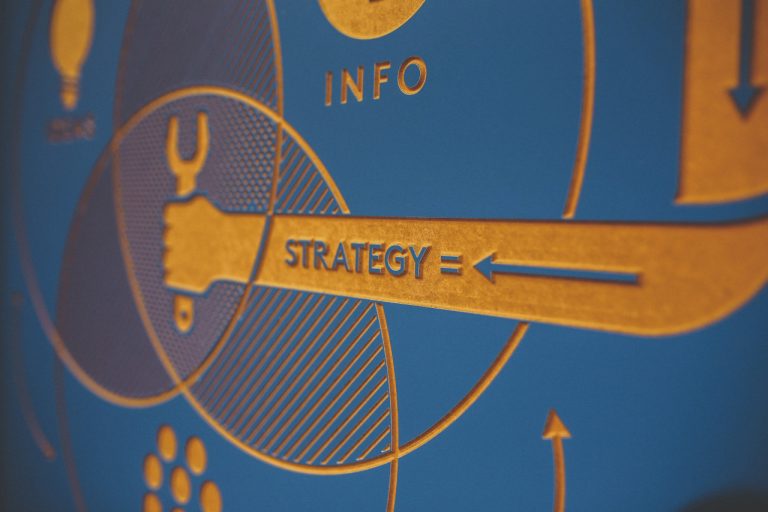Cloud storage seems to be everywhere these days doesn’t it?
Every major tech company has some kind of cloud storage option for its customers, and there are a host of companies who’s only business is providing a cloud storage service. Some of these are only available via web, but most are available for download in app form and Android has a plethora of these Cloud Storage apps waiting for you. After all, as data grows ever bigger, and as we own more and more devices that are also ever more portable, it’s becoming something of a necessity to have some kind of cloud storage option, if only to keep all your important data secure and centralised.
That’s also not to mention the fact that whilst on device storage is getting larger all the time, the average size of a mobile device’s storage is around 16Gb, and that’s not counting the 3-4Gb or so of space lost to the OS on the device.
So having some kind of cloud storage is a good idea for sure, but which service should you choose? There are so many, and all offering different pros and cons and not all are available full cross platform, but here’s a quick breakdown of the best and brightest.
Google Drive
Going with the most obvious ones first, Google’s free cloud storage option is definitely worth signing up to if you’re already a Google user. It’s part of Google’s larger online tool set and is integrated with Gmail, docs, and Google+ so you have everything you need under one roof. You get 5Gb of storage for free and if you pay to increase that storage space you’ll also get a handy bump in your Gmail storage space to 25Gb. As a side note, Google recently announced that as part of their Google Music service, you can now store up to 20,000 songs in their Cloud for free and have them available for streaming anywhere; pretty handy right?
Available for: Android, iOS.
Apple iCloud
Again, getting the obvious out of the way first, if you’re an iOS or Mac user you’ve probably already got an account with iCloud. It is, again, integrated quite thoroughly into the Apple services framework on iOS so if you’re an Apple user it’s a no brainer to have this as part of your service line-up. Also, if you want to you can opt into the paid extra of iTunes match, which lets you store all your non-iTunes music in the Cloud. So if you’ve got a bunch of CD rips or music purchased from other online retailers it can all go into the Cloud safe and secure with the rest of your music collection. iTunes match costs $24.99 per year extra.
Available for: iOS only
Microsoft SkyDrive
If neither Apple or Google are your thing, then Microsoft also has you covered with SkyDrive. Like the other two services it’s got good integration with Microsoft’s other services, especially when it comes to the Office programs, making it easy and quick to save files you’re currently working on in the cloud. You can also create Office files like Word, Excel etc directly in the Cloud and also use such things as group editing and sharing.
Available for: Windows Phone, iOS
Dropbox
The last of the biggies, Dropbox has become the go-to Cloud service for thousands of people because of its easy to use, intuitive design. It makes shifting your files to and from the Cloud fast and simple, and you can share them across Facebook with friends at the touch of a button. One of the best options of the service if you’re a heavier user is the fact that you can upgrade your storage space by recommending Dropbox to your friends. This means that you can expand your free 2Gb into 16Gb and still not have to pay a penny, if you can find the friends to join up.
Available for: Android, iOS, Blackberry
Ubuntu One
Ubuntu One is the Cloud Storage you turn to when you’d rather have something a little more open and no so tied into the various walled gardens of the larger tech companies. The service offers the ability for you to select a folder on your hard-drive and it will automatically upload all the files in the folder, as well as uploading any files added to it over time. It also uploads any photos you take on your mobile device, even those taken by another app like Instagram. There are 5Gb of storage for free, with the ability to upgrade 20Gb increments by adding $2.99 a month every 20Gb.
Available for: Android, iOS
SpiderOak
SpiderOak is essentially cloud storage for those who value security over everything else. Featuring an encrypted service where the company has zero access to your files or the password and encryption keys (although that does mean everything is NON-recoverable, so don’t lose that password). This means that anything you drop into their Cloud remains secure only to you. You’ll get 2Gb free but can upgrade to 100Gb for $10 a month, and can also add 100b increments for an extra $10 a month.
Available for: Android, iOS
CloudOn
The last in this list isn’t exactly a storage service. What it does instead is act as a cloud storage aggregator, pulling together various cloud storage accounts under one roof. Through it you can access your files and edit documents, as well as being able to read pdfs, word, excel and powerpoint.
So there you go everyone, hopefully that’ll have helped you out a little in your search for a Cloud service. The future of mobile computing, and in fact all computing, is definitely in the cloud, and we at Kumulos are happy to be part of that cloudy future by providing a solid Mobile Backend as a Service to developers that comes with awesome tech support and even business advice (only if you want it of course).